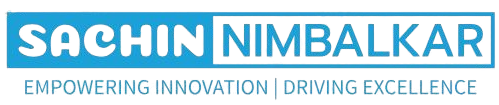🌐 Introduction
In the world of cloud computing, high availability (HA) and fault tolerance (FT) are not just technical terms—they’re mission-critical imperatives. Whether you’re running financial applications, healthcare platforms, or e-commerce solutions, downtime is costly. That’s where Azure Availability Zones (AZs) and Regions step in.
In this blog, I’ll share how I’ve designed fault-tolerant architectures in Azure, ensuring resilience, zero downtime deployments, and business continuity even in the face of failures.
🔍 Why Fault Tolerance Matters
99.99% SLA means your app must be up and running 24×7
Natural disasters, hardware failures, or regional outages must not affect your application
Users across geographies expect consistent, reliable service
🧱 Key Concepts
Availability Zone (AZ): A physically separate zone within an Azure region. Each AZ has independent power, cooling, and networking.
Region: A set of datacenters deployed within a latency-defined perimeter.
Zone Redundant: Azure services designed to replicate across multiple AZs automatically.
Geo Redundant: Services that replicate across Azure regions.
🏗️ Real-World Use Case: Financial Services Web Application
Client Requirement: A financial services provider needed an ultra-resilient architecture to host their transaction portal, ensuring zero data loss and high uptime SLAs.
⚙️ Architecture Blueprint
1️⃣ Web Tier:
Azure App Service Environment (ASE) deployed in a zone-redundant mode
Used Traffic Manager (DNS-based load balancing) to route requests between East US and West US
2️⃣ API Tier:
Hosted in Azure Kubernetes Service (AKS) using multi-zone node pools
Enabled Pod Disruption Budgets (PDB) to ensure minimum availability during upgrades
Used Horizontal Pod Autoscaler (HPA) for performance optimization
3️⃣ Data Tier:
Azure SQL Database Hyperscale with geo-replication enabled
Deployed Azure Cosmos DB with multi-region writes for low-latency data access
4️⃣ Storage & Backup:
Azure Storage Accounts configured with GZRS (Geo-Zone Redundant Storage)
Snapshots stored in secondary region with backup policies using Azure Backup Vault
5️⃣ Identity & Access:
Azure AD with conditional access policies across regions
Deployed a secondary Key Vault in failover region with soft delete + purge protection
📈 Load Balancing Strategy
Azure Front Door for global HTTP/HTTPS traffic routing and instant failover
Azure Application Gateway within each region for local traffic routing
Health probes defined to detect service anomalies and route traffic accordingly
🛡️ Disaster Recovery (DR) Plan
Recovery Vault + Azure Site Recovery (ASR) configured for VM-based legacy workloads
Runbooks created in Azure Automation to orchestrate failover
DR drills scheduled quarterly to ensure RTO < 30 mins and RPO < 5 mins 📊 Monitoring & Observability Azure Monitor and Log Analytics enabled for all services Centralized logs pushed to Azure Sentinel for threat detection and compliance Alert rules defined for zone failure, latency spikes, and app downtime ✅ Key Best Practices Followed No single point of failure: Each tier had cross-AZ redundancy Region pairing strategy aligned with Microsoft’s recommended failover pairs Configuration as Code using Terraform and Bicep to recreate the setup quickly Regular testing and validation through chaos engineering tools like Azure Chaos Studio 📌 Conclusion Designing fault-tolerant solutions in Azure is not just about deploying across multiple zones or regions—it's about creating a cohesive, resilient architecture that automatically detects, recovers, and scales. By leveraging the full spectrum of Azure's capabilities—from App Gateway to Cosmos DB, and Traffic Manager to Site Recovery—you can create a cloud environment that withstands both expected and unexpected disruptions. Remember: Resilience isn't a one-time effort—it’s an ongoing practice.